Dive into the world of parental control apps and unlock peace of mind
As a parent in the digital age, one of the biggest challenges we face is keeping our kids safe online. With smartphones, tablets, and gaming devices becoming an everyday part of life, it’s essential to create healthy screen time habits while protecting our children from potential dangers like cyberbullying, inappropriate content, and online predators.
This is where parental control apps come in. They offer a way to set boundaries, monitor online activity, and ensure a balanced digital lifestyle. But with so many options available, how do you know which one is right for your family?
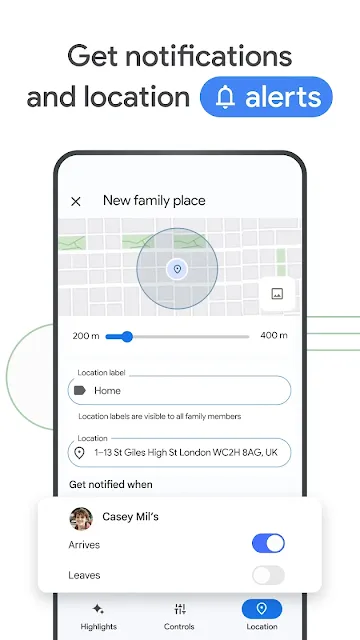
|
| Google Family Link |
In today's digital age, managing screen time and ensuring a safe online environment for children is crucial. The article Digital Wellbeing and Parental Control discusses various tools and strategies available to parents. One of the highlights is Google Family Link, a brand app from Google designed to help parents achieve this goal. This app provides parents with the tools to monitor their children's online activities, set screen time limits, and manage the content they can access. With Google Family Link, parents can stay informed and make informed decisions to foster a healthy digital lifestyle for their children.
Let’s explore the best parental control apps, key features to look for, and practical tips for using them effectively because digital wellbeing isn’t just about restrictions, but also about fostering healthy, open conversations with our children.
Why Parental Control Apps Matter
The internet is a powerful tool for education, entertainment, and connection, but it also comes with risks. Here’s why parental control apps are an important part of modern parenting:
✅ Prevent Exposure to Harmful Content – Many apps allow you to block or filter inappropriate websites, videos, and apps.
✅ Manage Screen Time – Set daily limits or schedule screen-free times to encourage offline activities.
✅ Monitor Online Activity – Get reports on which websites your child visits, their social media usage, and even text messages.
✅ Protect Against Cyberbullying & Predators – Some apps provide alerts for concerning messages, interactions, or location tracking.
✅ Encourage Healthy Digital Habits – By setting boundaries, you help children develop self-regulation skills for responsible tech use.
Key Features to Look for in a Parental Control App
When choosing a parental control app, consider the following features to ensure it aligns with your family’s needs:
1. Web & Content Filtering
The best parental control apps allow you to block or filter specific websites, apps, or entire categories (e.g., gambling, adult content, social media).
🛠 Look for: Customizable filters, real-time blocking, and age-based content restrictions.
2. Screen Time Management
Setting daily time limits or restricting usage during certain hours can help maintain a healthy balance between online and offline activities.
🛠 Look for: Flexible scheduling options, temporary overrides for schoolwork, and bedtime restrictions.
3. Location Tracking & Geo-fencing
If your child has a phone, GPS tracking can give you peace of mind by letting you check their location. Some apps also offer geo-fencing, which sends alerts when they enter or leave a designated area.
🛠 Look for: Real-time GPS tracking, geo-fencing notifications, and emergency alerts.
4. Social Media & Messaging Monitoring
Cyberbullying and online predators are growing concerns. Some parental control apps let you monitor social media platforms and flag harmful content.
🛠 Look for: Keyword alerts for dangerous conversations, the ability to monitor multiple platforms, and message scanning.
5. App & Game Controls
Want to limit gaming time or block specific apps? Parental control apps can help regulate which apps your child can access.
🛠 Look for: Individual app blocking, time limits on specific apps, and age-based restrictions.
6. Compatibility & Ease of Use
Make sure the app works across all devices your child uses—smartphones, tablets, gaming consoles, and computers.
🛠 Look for: Multi-device support, easy setup, and an intuitive parent dashboard.
Top Parental Control Apps for 2024
Here are some of the best parental control apps available today, each offering a range of features for digital safety and wellbeing:
1. Qustodio
📱 Best for comprehensive monitoring
- Blocks inappropriate websites & apps
- Tracks screen time & location
- Social media monitoring (Facebook, Instagram, WhatsApp)
💡 Ideal for: Parents who want detailed insights into their child’s digital habits.
2. Bark
📱 Best for social media & messaging monitoring
- Scans texts, emails, and over 30+ social media apps
- Sends alerts for cyberbullying, online predators, and explicit content
- Flexible content filtering & screen time management
💡 Ideal for: Parents concerned about online interactions and cyberbullying.
3. Norton Family
📱 Best for multiple-device households
- Unlimited device monitoring
- Strong content filtering & school-time restrictions
- Location tracking with alerts
💡 Ideal for: Families with multiple children using various devices.
4. Family Link by Google (Free!)
📱 Best for Android users
- Simple screen time limits & app approval system
- Location tracking
- Basic content filtering
💡 Ideal for: Parents looking for a free, beginner-friendly option.
5. Net Nanny
📱 Best for AI-powered content filtering
- Smart, real-time filtering of web content
- Customizable screen time schedules
- Tracks YouTube and other social platforms
💡 Ideal for: Families who want advanced filtering without excessive monitoring.
How to Use Parental Control Apps Effectively
Simply installing an app isn’t enough—you need to integrate it into your parenting strategy. Here are some practical tips:
1. Have Open Conversations
Instead of presenting parental control apps as a punishment, explain to your child why they’re in place. Make it about protection, not control.
👉 Example: “We’re using this app to make sure you’re safe online, just like how we teach you about crossing the street safely.”
2. Set Digital Boundaries Together
Involve your kids in creating healthy screen time rules. Let them have input so they feel empowered rather than restricted.
👉 Example: “What do you think is a reasonable daily limit for gaming? Let’s agree on a fair balance.”
3. Lead by Example
If you want your kids to have healthy screen habits, model good behavior yourself. Put your phone down during meals, limit social media time, and prioritize face-to-face interactions.
4. Balance Restrictions with Trust
Over-monitoring can damage trust. Instead of constantly tracking every move, set clear expectations and check-ins.
👉 Example: “We trust you to use the internet wisely, but if we notice unsafe behavior, we’ll talk about it together.”
5. Review & Adjust Settings Regularly
Kids grow, their needs change, and so should your digital safety measures. Review and update settings every few months to ensure they remain effective and appropriate.
Additional Explanation Through YouTube Video Reference
The following video will help you understand the deeper concept:
The video above provide additional perspective to complement the article discussion
Final Thoughts: Finding the Right Balance
Parental control apps are powerful tools for digital wellbeing, but they work best when combined with open communication and trust. Instead of seeing them as just a way to restrict access, use them as part of a broader strategy to teach responsible digital habits.
The goal isn’t to spy on your child, it’s to help them develop healthy, mindful technology use that will serve them well into adulthood.
👩💻 What’s your biggest challenge when it comes to managing screen time? Share your experiences in the comments, I’d love to hear your thoughts! 💬✨

No comments:
Post a Comment
Your comments fuel my passion and keep me inspired to share even more insights with you. If you have any questions or thoughts, don’t hesitate to drop a comment and don’t forget to follow my blog so you never miss an update! Thanks.